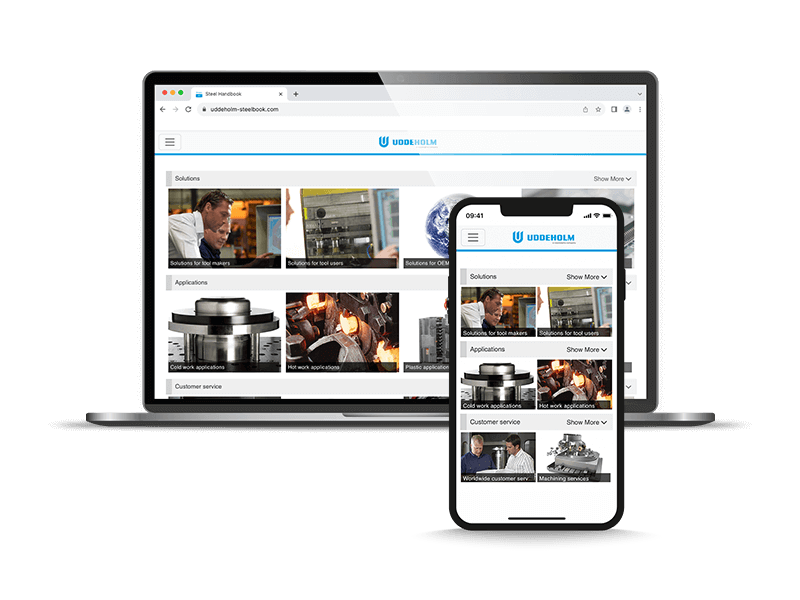
A powerfull steel and service selection tool
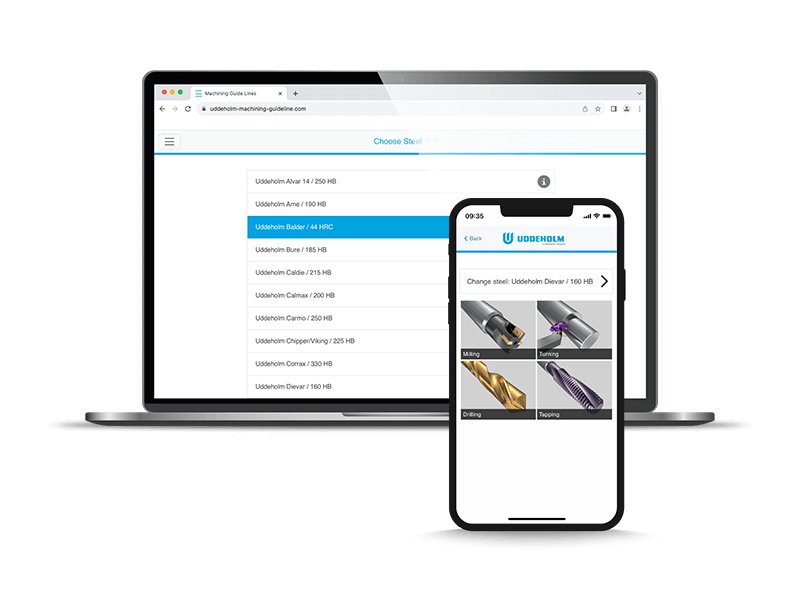
Information and recommendations about how to use Uddeholm steel with different kinds of tools
Uddeholm Steelbook
The Uddeholm steelbook app contains all information that engineers, tool makers, tool users and purchasers need to select the most suitable products and services. It features lots of useful tools to make your job easier.
Find suitable materials based on the steel properties you need. Get brochures, datasheets and more information to see what the steel can achieve.
Avoid the hidden costs of tooling. Compare the steel you use today with Uddeholm grades and see how higher quality steel from Uddeholm can increase your total profitability.
Calculate how much steel you need quickly and easily.
Convert hardness, force, weight, length and many more units with the built in unit converter.
Uddeholm Machining Guideline
The Uddeholm Machining Guideline app contains information and recommendations regarding how you can use Uddeholm steel with different kinds of tools. Choose a steel and what type of tool you are using, and you will get recommendations regarding what settings you should use for best results. You can save your calculations together with images so you easily can re-use them, or send them directly to Uddeholm or your colleague.
Choose an Uddeholm steel. Then select a processing tool by clicking through the category levels. Now you can enter different properties (e.g. diameter) for the tool that you selected. When you have entered the properties you will get recommendation values which you cloud use (e.g. spindle speed). You can also enter custom values for some of the recommendation values.
You can save the calculation by clicking on the grid icon at the top right corner. You can also capture images with your phones’ camera, show general recommendations or send the result to Uddeholm or your colleague.
If you go back to the start page with the back button you can show your saved calculations. When you click on a saved calculation you will enter the calculation view with your saved values pre-filled. You can now enter new values and overwrite your previously saved calculation, or save it as a completely new calculation.

